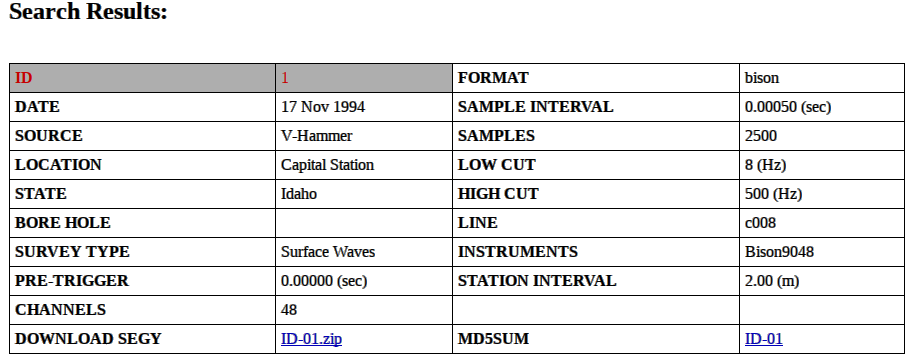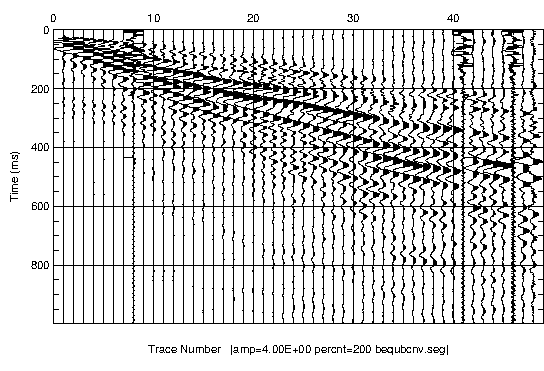Michaels Engineering Geophysics
Dr. Paul Michaels, PE
Boise, Idaho
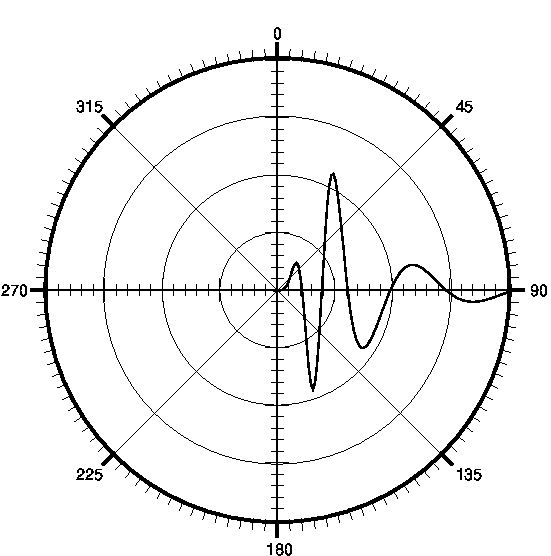
 Open Source Tools for Engineering Geophysics
Open Source Tools for Engineering Geophysics
Email Contact for Consulting: pmsolidx@gmail.com
Email Contact for Academics: paulmichaels@boisestate.edu
Academics:
University Web Page
To Use Port 443
Welcome 216.73.216.23 Port:443
Browser: Mozilla/5.0 AppleWebKit/537.36 (KHTML, like Gecko; compatible; ClaudeBot/1.0; +claudebot@anthropic.com)
Time: 17:32:13 Date:Sun 1 Jun 2025

P. Michaels SEGY Data Archive
 SEGY Data Download Archive
SEGY Data Download Archive
DOI (Digital Object Identifier)
The entire data archive may be downloaded in *.zip format as an alternative to using the search engine below. The
following DOI link is persistent and maintained by Boise State University. It includes wording for a citation in
publications.
https://doi.org/10.18122/B2K11M
Download Seismic Data Sets in SEGY Format
Data Search Engine
The above link will take you to the search engine. The data are provided at no cost to academics, researchers, and the general public. Uses include benchmarking new software, conducting research, and teaching courses. Publications which use these data should use the following reference format:
Michaels, P. (2017) Basic Seismic Utilities (BSU) data archive, Boise State University, Center for Geophysical Investigation of the Shallow Subsurface, Boise Idaho.
These seismic data have been recorded on engineering seismographs (Bison and SEG-2 formats). However, the data have been converted to the
SEGY data exchange format
(includes geometry and other header information). While Basic Seismic Utilities (BSU) software can convert between both SEGY and BSEGY format (conversion program, bcnv), other software packages can also be used to read segy format. For example, SEGY can be read by
Seismic Unix .
TYPICAL ZIP ARCHIVE CONTENTS:
-
SEGY data files, *.sgy format.
-
README files on how to convert from SEGY to BSEGY or Seismic Unix
-
Scanned image of original observer's logs, *.pdf format (when available).
-
Base map of project, *.dxf or *.pdf files (when available).
-
NOTE: If base maps are not included, they can be created from the BSEGY headers using programs like BSU's bcad.
Every zip archive also has an MD5SUM associated with it to confirm validity of a download.
Using the search engine
Check boxes can be used to limit a search. If no check boxes are selected, then the entire archive will be listed when clicking on the submit button. Each check box reduces the number of archives that will be listed. For example, clicking on "Year Data Acquired" button for 1995 will cause only 1995 data to be listed after clicking on the submit button.
The following are the categories of check boxes:
-
Year Data Acquired
-
Location (or project name)
-
State (Idaho, Utah, Colorado)
-
Instruments (Bison9048 or EGG Strata View)
-
Source (type of hammer, air gun, dynamite)
-
Survey Type (surface wave, down-hole, refraction, walk-a-way)
-
Number of Recorded Channels (6, 7, 24, 30, 48, 64)
-
Sample Interval (seconds)
-
Pre-trigger (seconds)
-
Low Cut Filter (Hz)
-
High Cut Filter (Hz)
-
Bore Hole Name
-
Surface Data Line Name
-
Refraction Line Name
The more check boxes selected, the less results will be returned in most cases. After downloading a zip archive, convert the data from SEGY to BSEGY if you wish to use the Basic Seismic Utilities (BSU) software.
NOTE on number of channels: CHANNELS = 7 case. 7th channel is loadcell on hammer head source.
Example: Click on Surface Data Line Number c008
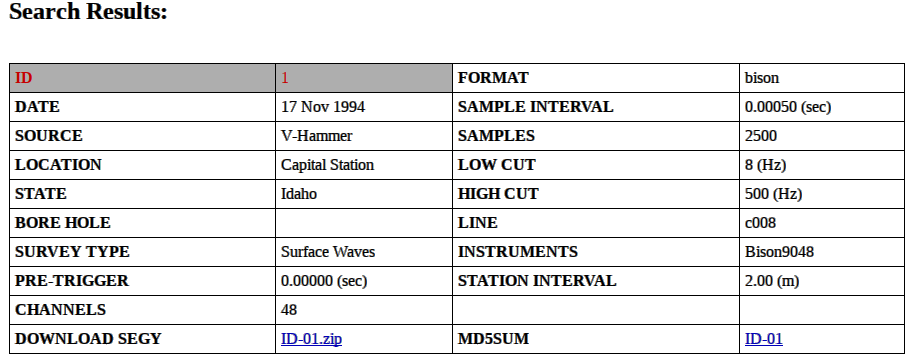
Image produced by BSU programs: bcnv ---> bequ ---> bplt
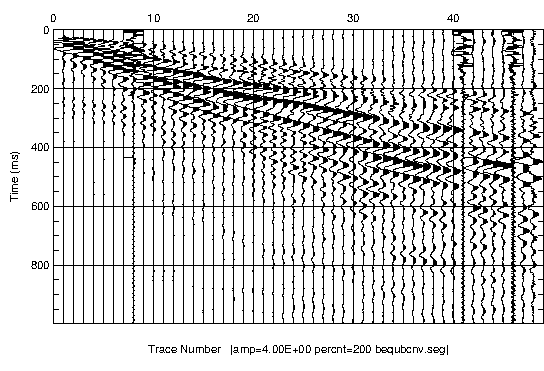
Last Revised 12 December 2024
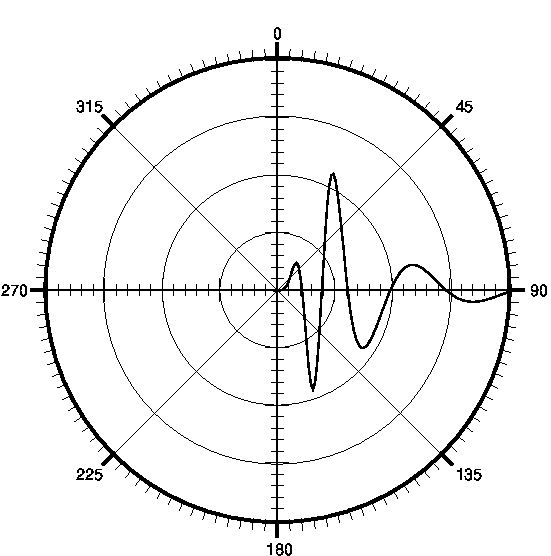
 Open Source Tools for Engineering Geophysics
Open Source Tools for Engineering Geophysics